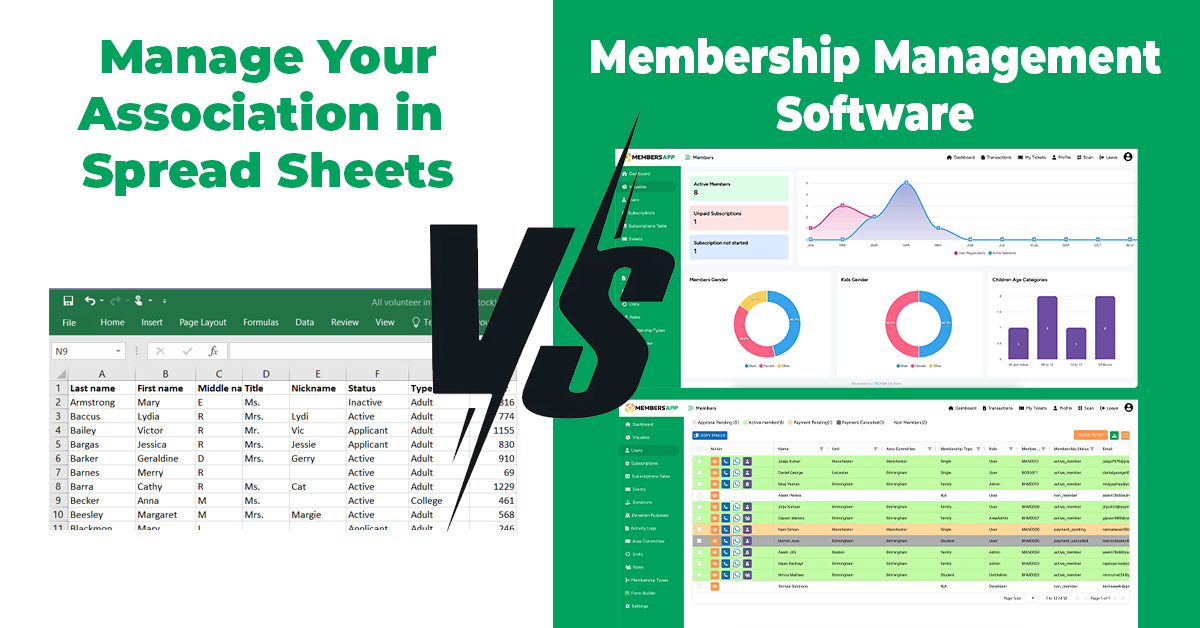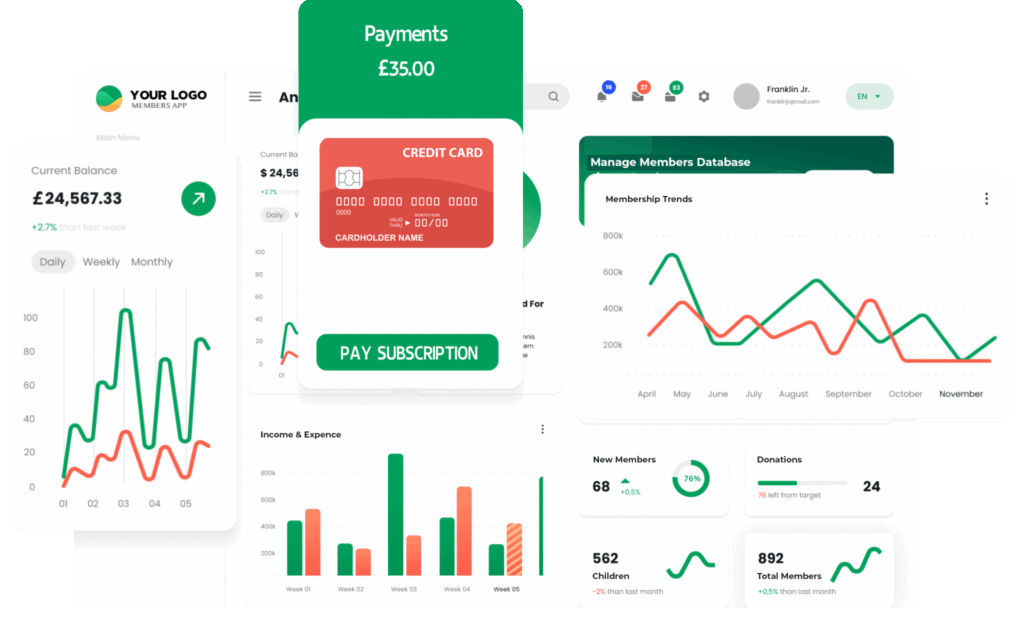Running a nonprofit is rewarding—but it’s also a lot of work. You have to manage donors, volunteers, events, emails, payments, and so much more. This is why many organizations are now using a CRM for nonprofit organizations. CRM stands for Customer Relationship Management, but in the nonprofit world, it’s about managing your supporters and growing your impact.
In this blog, we’ll explain:
- What a CRM for nonprofit organizations is
- Why nonprofits need a CRM
- What features to look for
- How Members App helps nonprofits succeed
- Real examples and use cases
- Answers to common questions
Let’s get started.
What Is a CRM for Nonprofit Organizations?
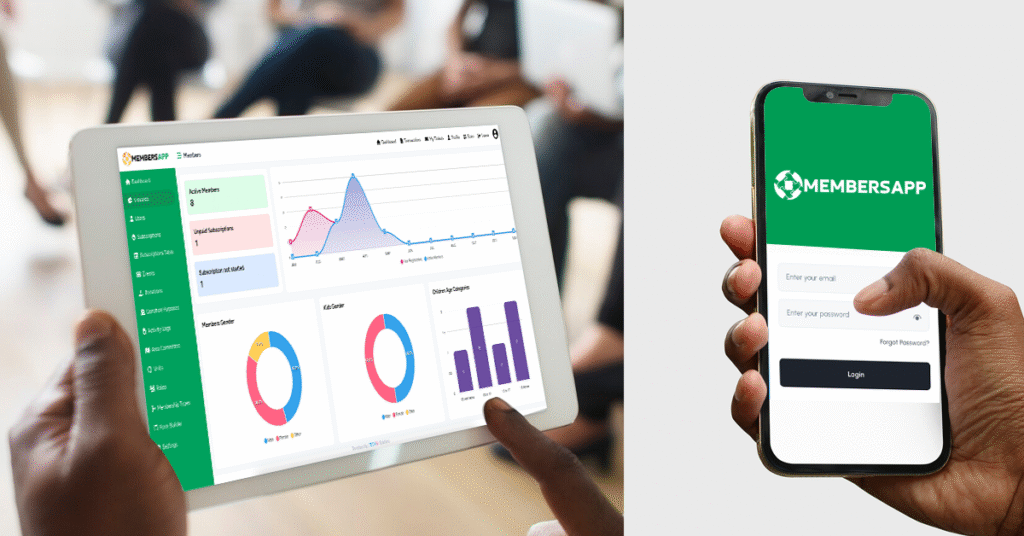
A CRM system is a digital tool that helps you store, manage, and organize data about your supporters—like donors, members, volunteers, event attendees, and more. Think of it like an all-in-one notebook, calendar, and contact list that updates itself and never gets lost.
With a nonprofit CRM, you can:
- Keep donor and member details in one place
- Track donations over time
- Send emails or messages with just a few clicks
- Manage events and registrations
- Monitor volunteer activity
- Create reports to understand your progress
Instead of jumping between spreadsheets, inboxes, and paper forms, you get everything in one tool.
Why Nonprofits Need a CRM
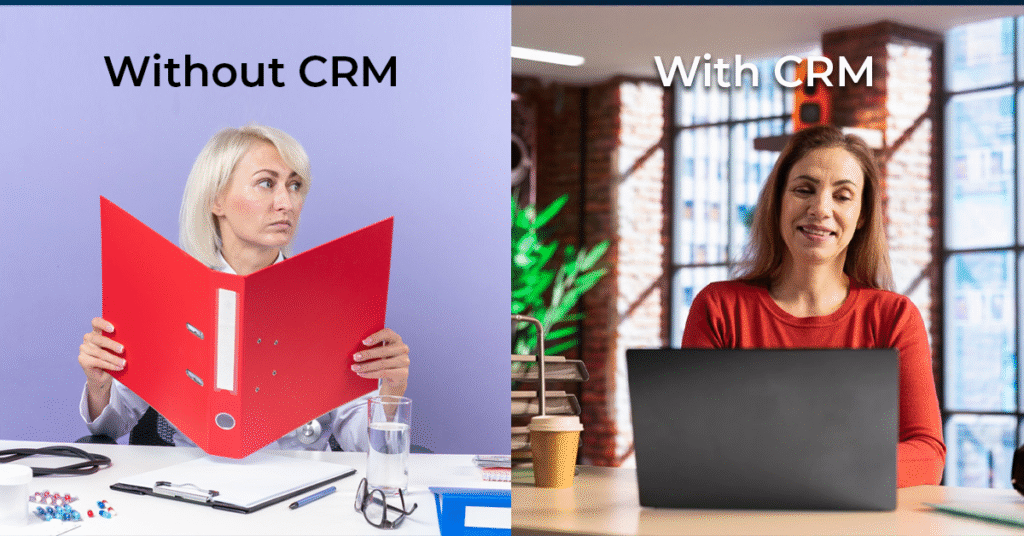
Whether you’re a small local group or a larger national organization, a CRM can make your work easier. Here are some important reasons why:
- Better Communication Supporters want to hear from you—but only when it’s relevant. A CRM lets you group your contacts by interest or activity. For example, you can send event invites only to past attendees or ask past donors for support at the right time.
- Save Time Typing out emails one by one or checking spreadsheets for phone numbers takes hours. A CRM can automate follow-ups, birthday wishes, reminders, or thank-you messages.
- Know What Works Do you know which campaign raised the most? Which event had the highest attendance? A CRM gives you clear numbers so you can make smart decisions.
- Keep Everyone in the Loop Your team can all use the same CRM. This means less confusion, fewer missed details, and smoother teamwork.
- Build Long-Term Relationships When someone donates once, that’s great. But when they donate every year or volunteer regularly, that’s even better. A CRM helps you stay connected so your relationships grow over time.
What Features to Look For in a Nonprofit CRM
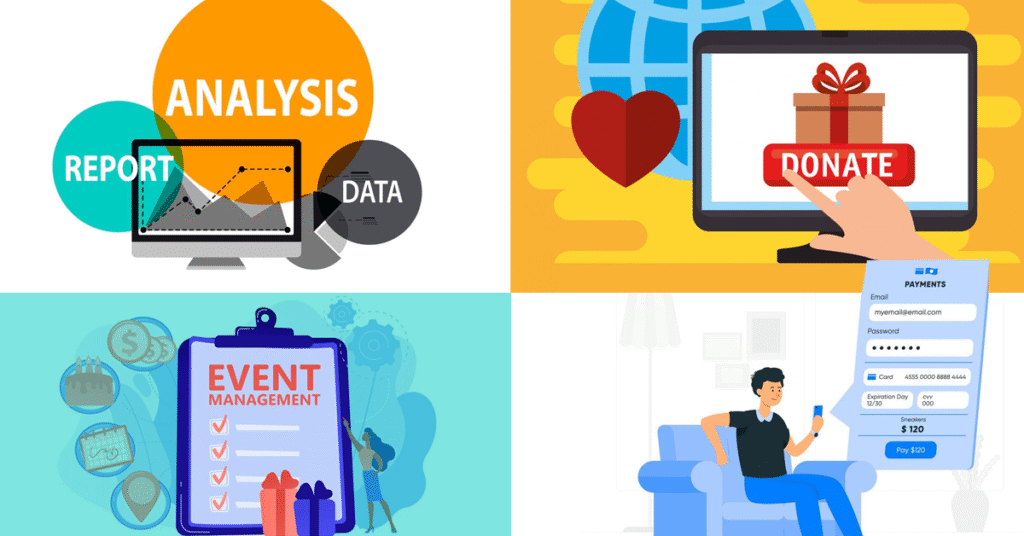
Not all CRMs are built the same. When choosing one, look for features that actually help your day-to-day tasks. Here are some that really matter:
- Contact Database: Store names, phone numbers, emails, addresses, and notes.
- Donation Tracking: Know who gave what, when, and how.
- Event Management: Create events, track RSVPs, and even sell tickets.
- Volunteer Coordination: Assign tasks, log hours, and follow up.
- Messaging and Email: Send group emails or personal messages without switching apps.
- Custom Fields: Add extra details specific to your organization.
- Reporting: View donation totals, member growth, and more.
- Cloud Access: Use it from your phone, tablet, or computer.
Why Members App Is a Smart Choice for Nonprofits
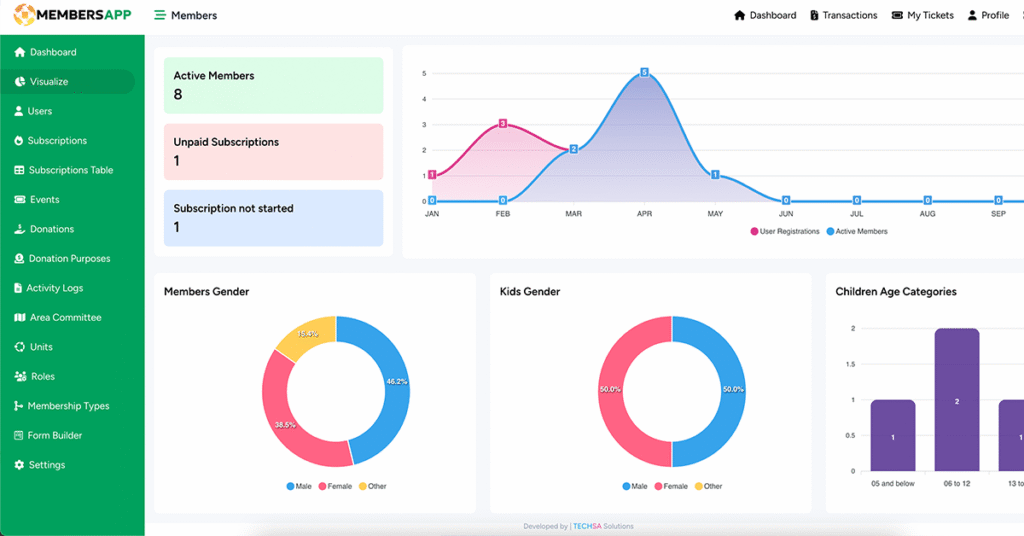
There are many CRMs out there, but Members App is built with nonprofit organizations in mind. It’s easy to use, cost-effective, and packed with the features you actually need.
Here’s why many nonprofits love Members App:
Simple Dashboard
You don’t need to be a tech expert. The layout is clean and easy to understand. Everything is just a click away—contacts, events, messages, reports, and more.
Easy Event Management
Whether you’re hosting a small meeting or a big fundraiser, you can create the event, manage RSVPs, send reminders, and even collect payments—all from inside the app.
Donation and Payment Tracking
Track every donation, see trends over time, and send thank-you messages automatically. Members App keeps your finances organized.
Volunteer Management
You can assign tasks, log volunteer hours, and track who is doing what. Volunteers feel appreciated when their time is noticed.
Member Communication
Send bulk emails or personal updates to keep your community in the loop. Share newsletters, event invites, or quick updates anytime.
Custom Reports
Choose what you want to measure and see clear, useful reports in seconds.
Real Use Cases from Nonprofits Using Members App

Let’s look at how actual nonprofit groups are using Members App to simplify their work:
Case 1: Local Charity Group A community-based charity used to manage all their contacts in Excel and send emails manually. After switching to Members App, they cut admin time by 50%, and their donation drives saw a 20% boost.
Case 2: Youth Sports Club The club had trouble keeping track of payments and event attendance. Now, they collect fees online, manage volunteers more easily, and have grown their member base by 30%.
Case 3: Faith Organization This group runs weekly events and relies on volunteers. With Members App, they organize tasks, track attendance, and send updates to all their members in minutes.
Tips for Getting the Most from Your CRM
To get real value from your CRM, here are a few helpful tips:
- Clean Your Data: Start with accurate names, emails, and phone numbers.
- Train Your Team: Make sure everyone knows how to use the app.
- Use Tags or Groups: Organize people based on interests, activity, or location.
- Automate Repetitive Tasks: Set up automatic emails or reminders to save time.
- Check Reports Often: Look at your reports monthly to see what’s going well.
Common Questions About CRM for Nonprofit Organizations
Is a CRM only for big nonprofits? No. Even small groups benefit from a CRM. If you have 50+ contacts, a CRM can save you hours every week.
Is Members App expensive? Not at all. Members App is designed for affordability. You only pay for what you need.
What if my team isn’t tech-savvy? No worries. Members App is made to be user-friendly. Plus, you can get help from their support team anytime.
Can I use it on my phone? Yes! Members App works on phones, tablets, and computers. You can manage your organization on the go.
Final Thoughts: Use CRM to Make a Bigger Impact
Running a nonprofit means juggling many things. But with the right CRM for nonprofit organizations, everything becomes easier. You can keep better records, raise more money, organize smoother events, and build lasting relationships.
Members App is the perfect partner to help you do this. It’s simple, affordable, and built for real nonprofit needs.
Try Members App today. You’ll save time, stay organized, and grow your impact with less stress.